Simplify and extend approvals of master data and journals
Approval Suite Apps
for Microsoft Dynamics 365 Business Central
Required fields
Don't waste your time reviewing records sent for approval, that are missing important data.
Configure which fields are required to contain a value, and on what conditions, before the record can be sent for approval.
Approved only
Impose a strict control by restricting usage of unapproved records on documents and journals. Choose where unapproved master data can be used (for example, quotes), and which documents accept approved data only.
Restrict changes
System restricts changes of sensitive information on approved master data, but allows changing other information without need of re-approval. That gives users felxibility and saves time on re-approving data that does not affect the related process.
Team approvals
Create a more flexible approval workflow, by enhancing the standard functionality to have one-of-many approver, but retaining standard type of direct approver, or approver workflow group.
Test for free
Test any of our apps in your Sandbox for free as long as you like. We do not impose any limits on apps in your Sandbox, we don't ask to sign-up or share your details. Download, test and make sure the app fits your needs.
Contact us if you have questions, or when you're ready to purchase!
Click on each app to find out on benefits and prices, and find links to download and install the selected app for your Business Central environment.
What is Approval Suite Apps?
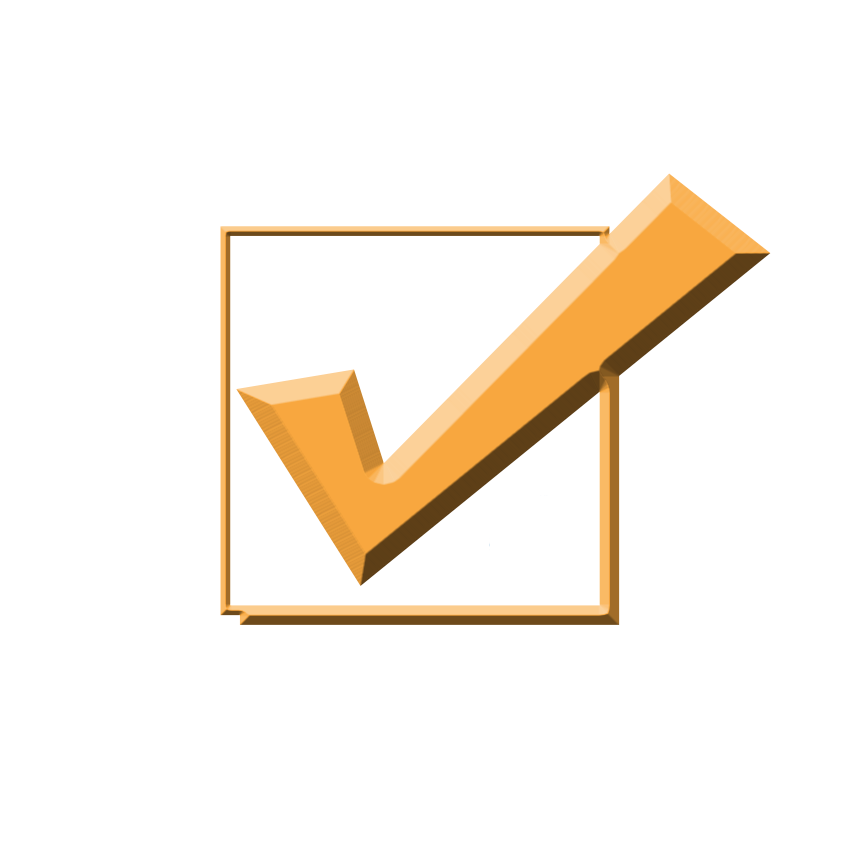
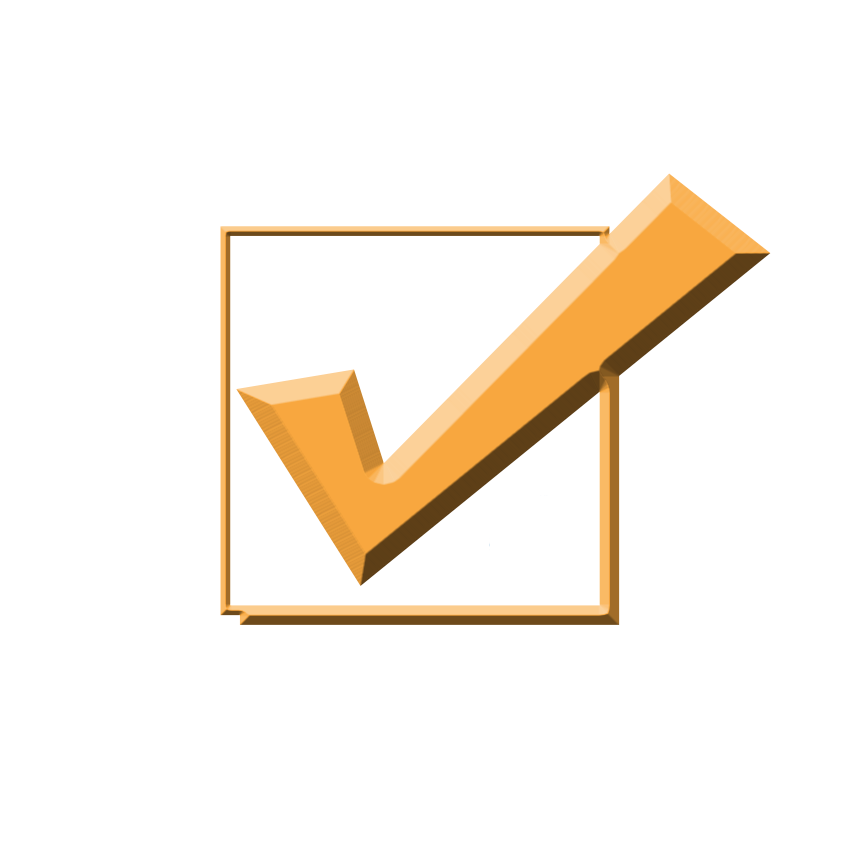
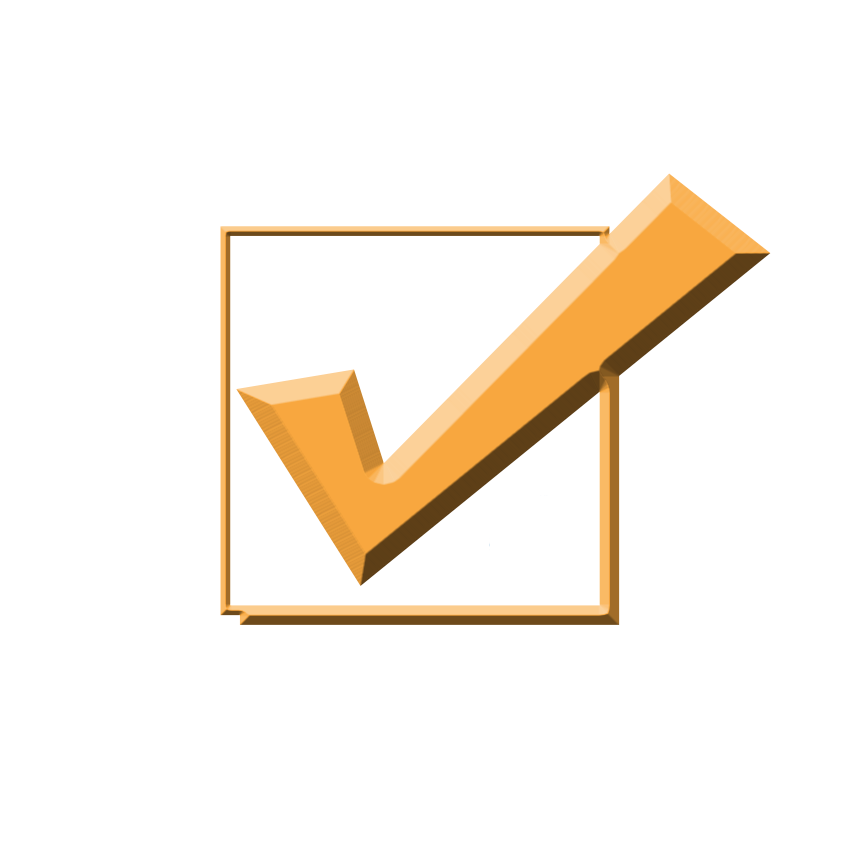
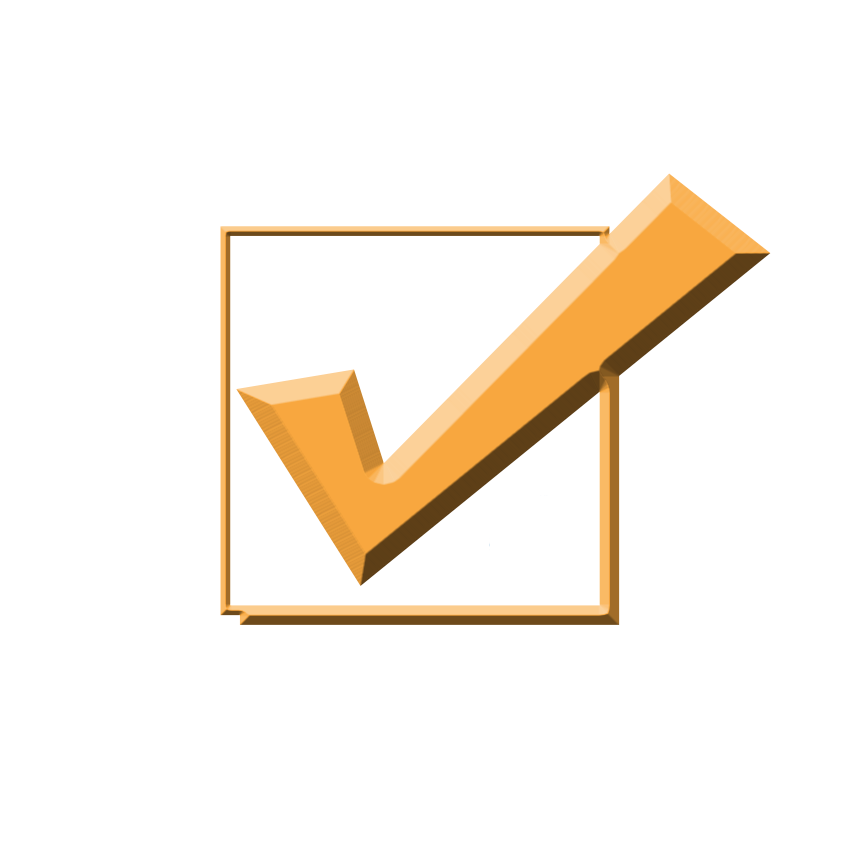
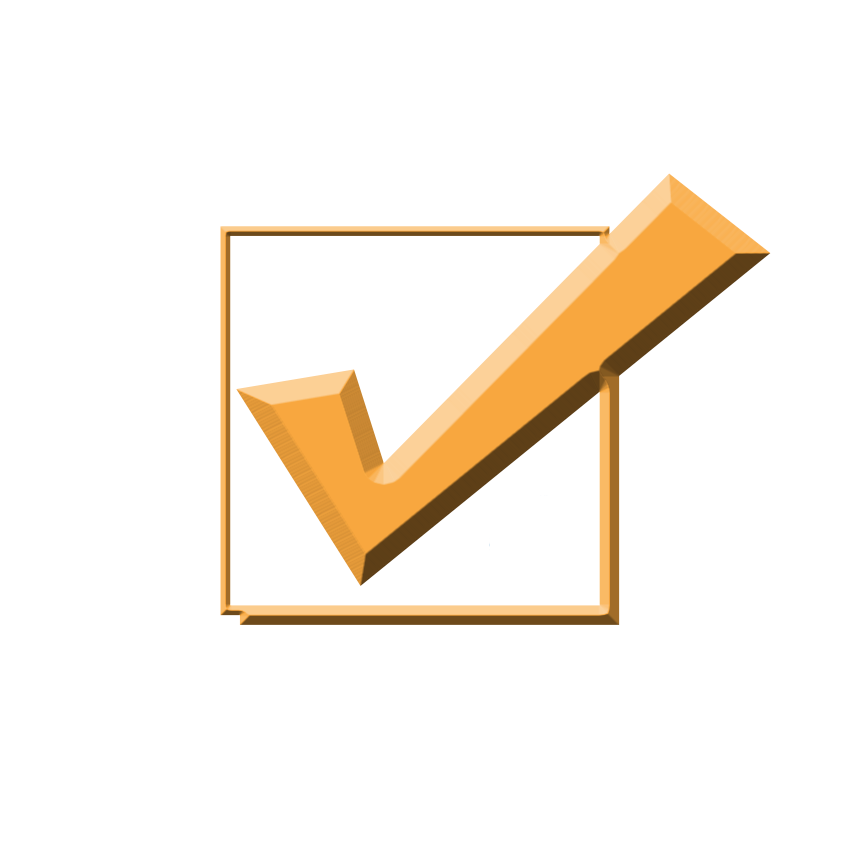
Item Movement Approvals
Create and manage approval of item journals and inventory documents.
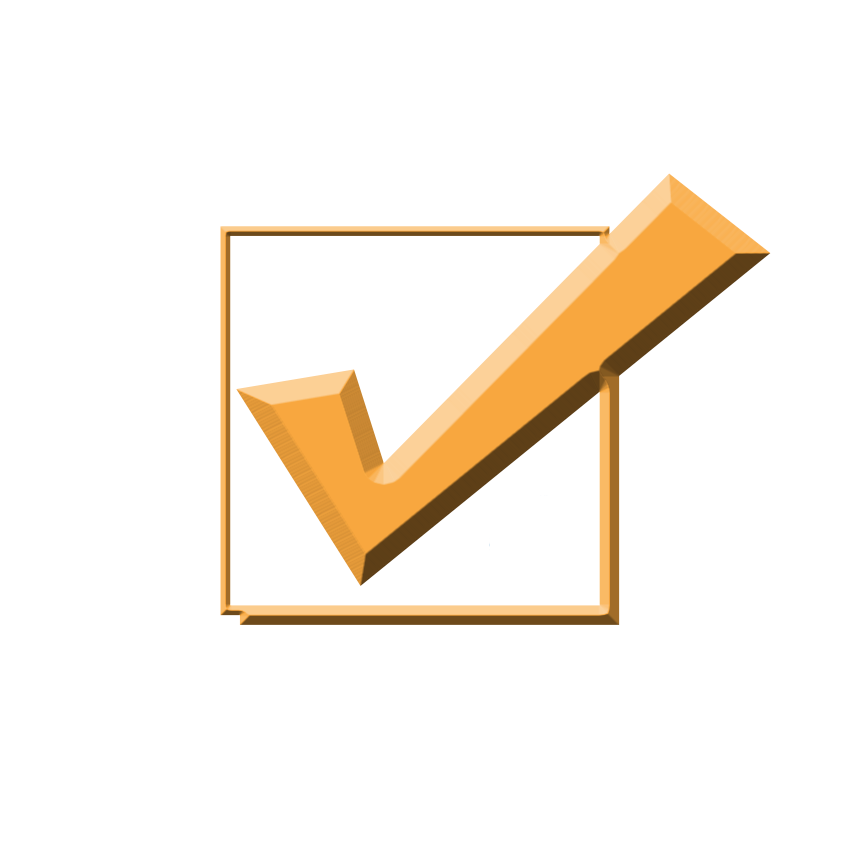
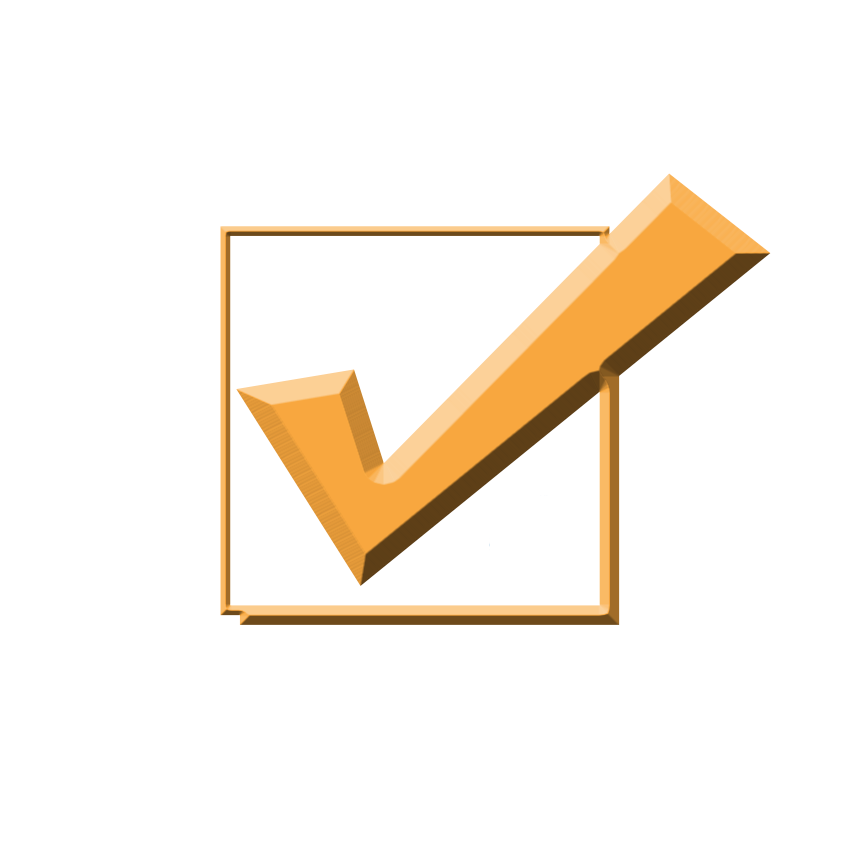
Fixed Asset Approvals
Create and manage approvals of fixed assets and fixed asset journals.
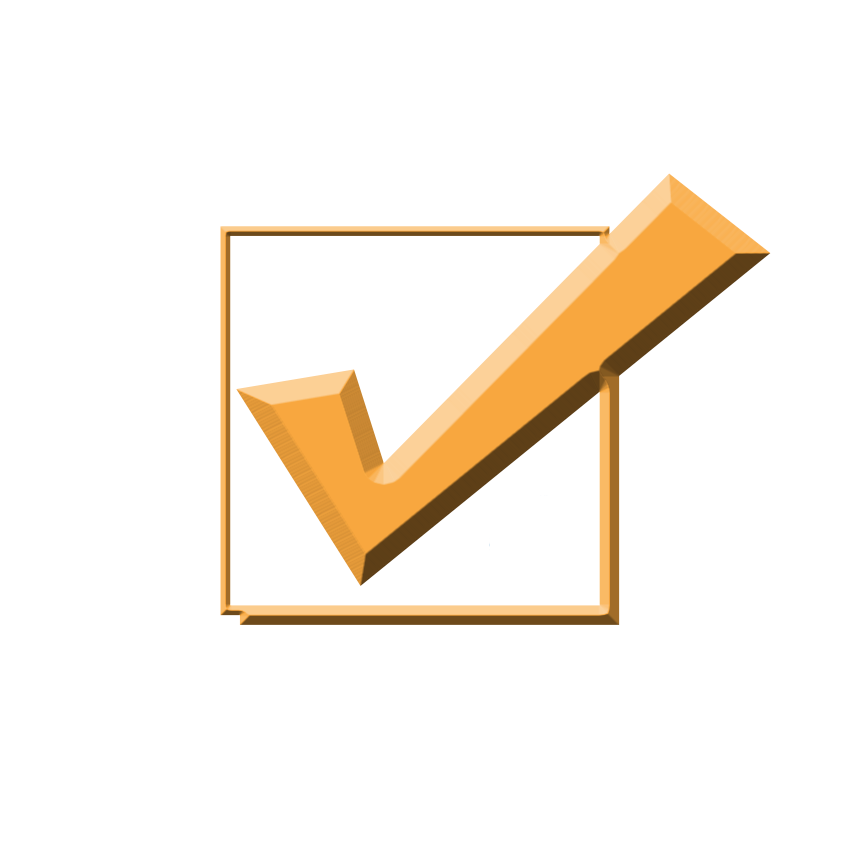
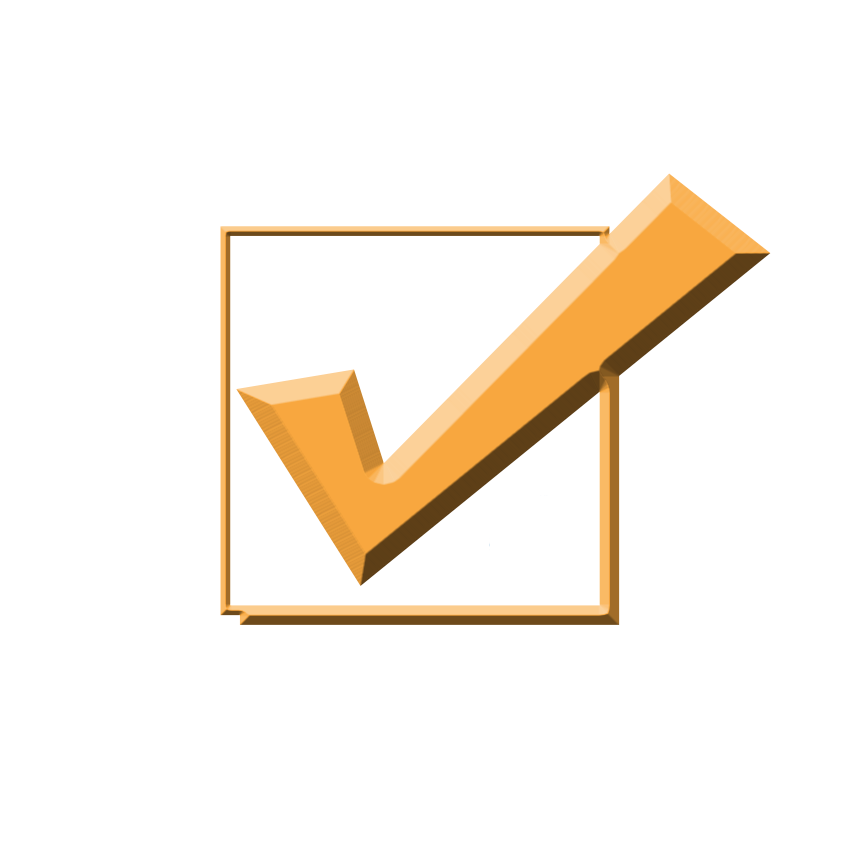
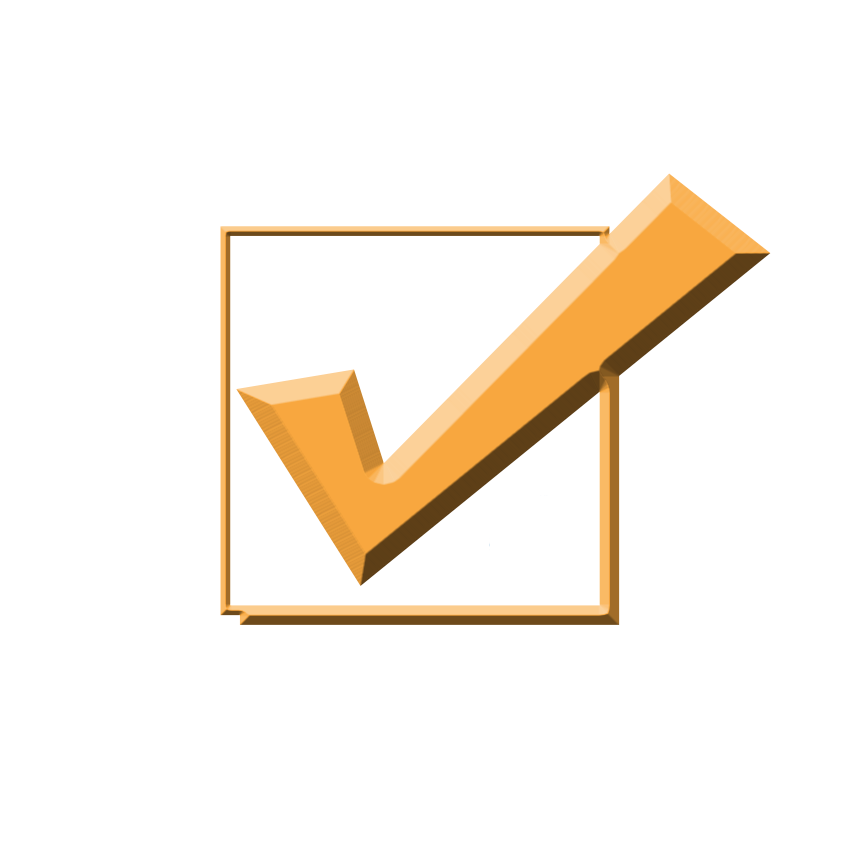
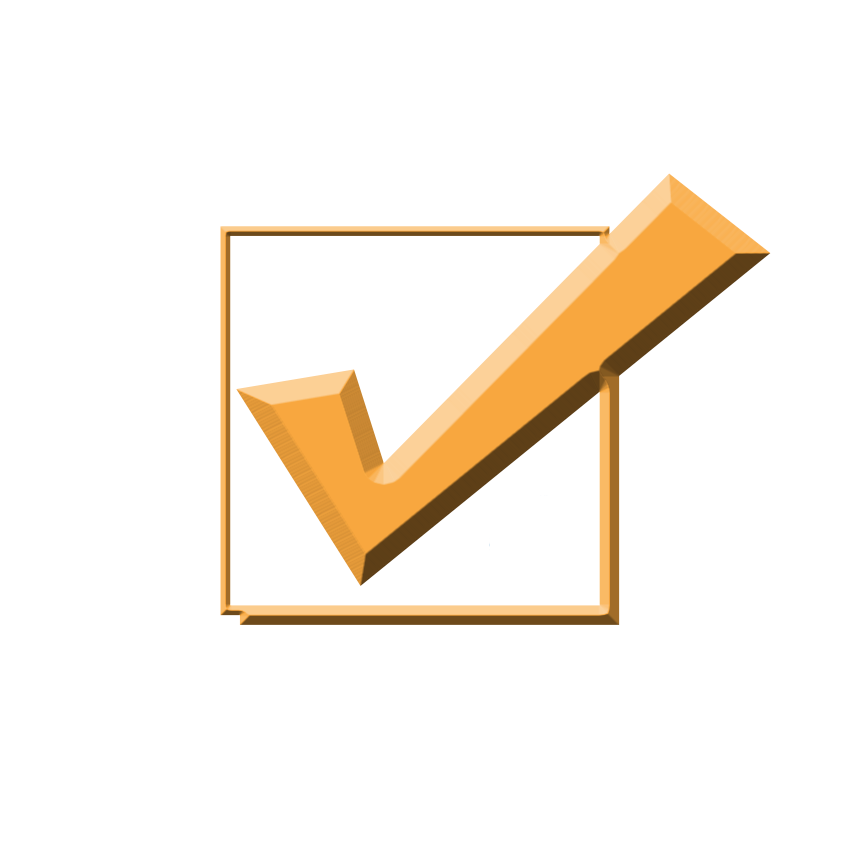
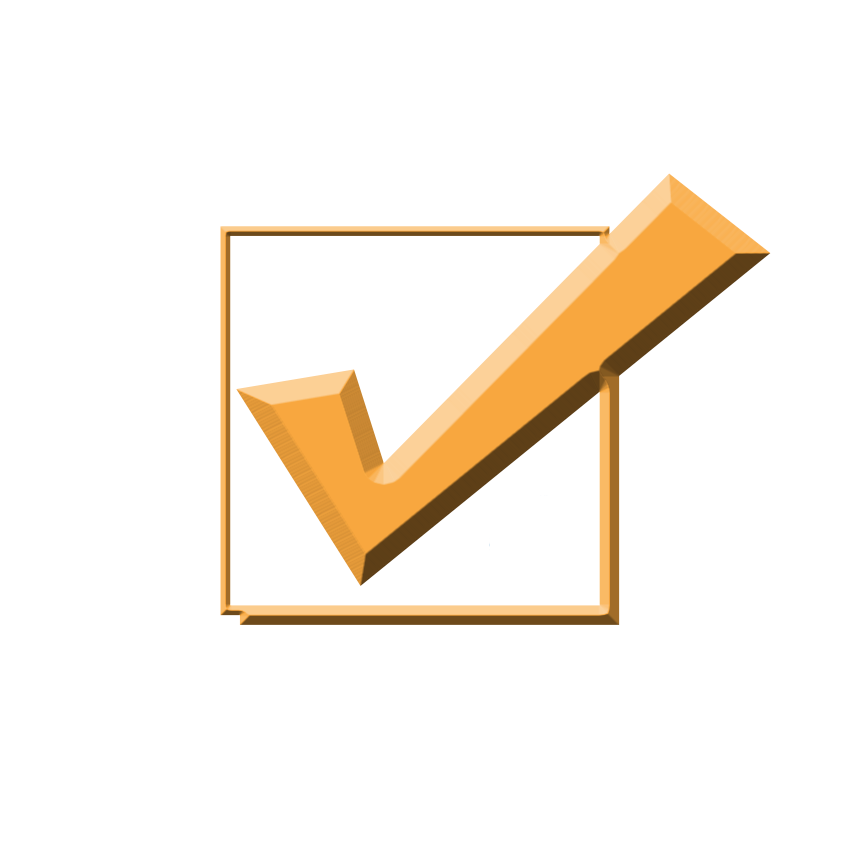
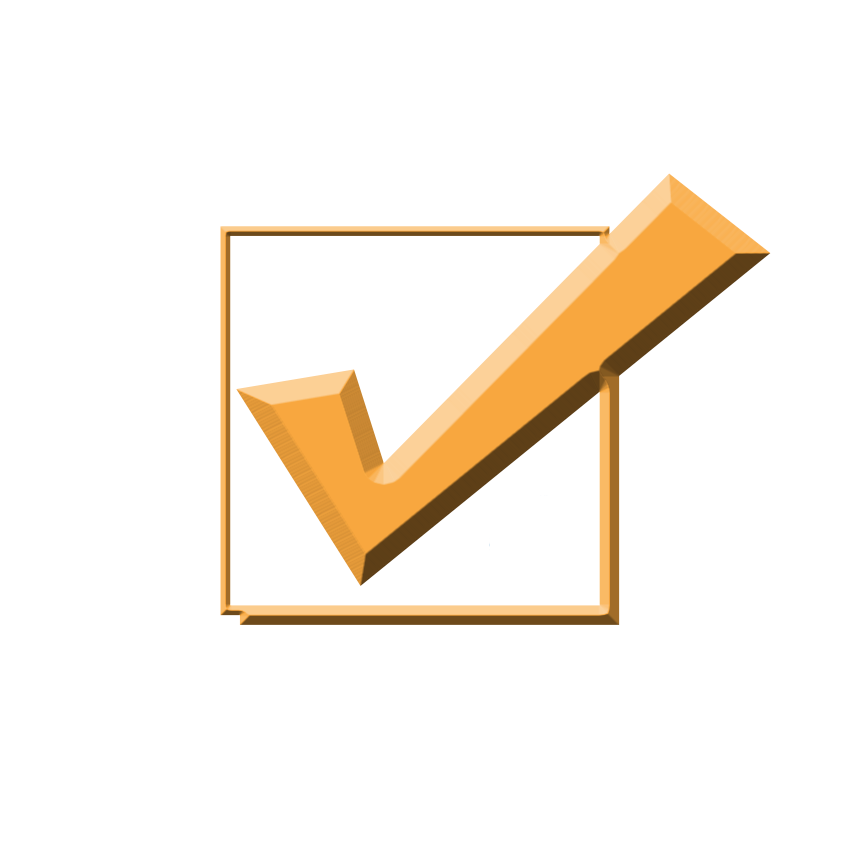
Learn to use approval apps
Get the best out of Approval Suite apps with user guide documents and videos
